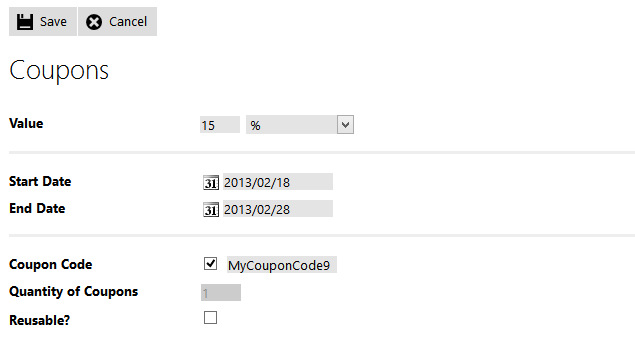5.4.1. Creating a coupon
Navigate to 'Miscellaneous > Coupons' – you will see a list of previously created coupons (if any), and a link to create new ones.
You can choose the value of coupon discount (fixed amount or percentage), or you can select to link the coupon to any non-live promotion, which will be available only to customers who use the coupon (see @5.2.6. Linking promotions with a coupon for more details). You can also specify the start and finish date of the coupon, and whether the coupon is reusable or not. Coupons that are not reusable will expire when used.
The 'coupon code' checkbox lets you choose whether to enter the coupon code yourself. This way, you can choose something short, memorable and easy to type. This is useful if you create multiple use coupon codes to publish in and advertisement for example.
If you want to create multiple coupons of the same kind in one go, then the store will name them with pseudo-random codes.
You can disable and re-enable any coupons from the listing.
You can delete coupons only if they have not been used. Any coupon that was used for an order is protected from deletion, so the record of it will always remain.