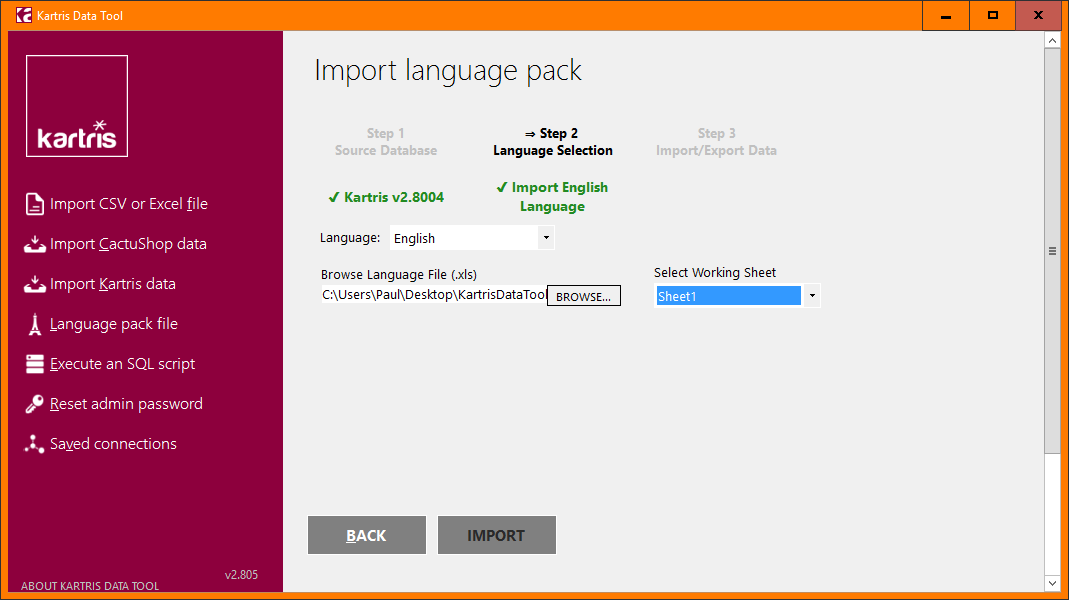9.4. Importing language packs
Language packs are Excel spreadsheet files that contain language
specific strings which can be imported into Kartris when new languages
have been added.
9.4.1. Importing a language pack
First ensure you have added the new language in the Kartris back
end, if it is not already present.
Next, within the Data Tool, choose the database of your Kartris site, specify which language you're importing the strings to, and select the .xls file that holds the strings. Then import and restart Kartris to see the new language content.
Next, within the Data Tool, choose the database of your Kartris site, specify which language you're importing the strings to, and select the .xls file that holds the strings. Then import and restart Kartris to see the new language content.
9.4.2. Exporting a language pack
The export process works similarly, you can choose which
language in your store to export, and the file to export to. This lets
you copy a language from an existing store to a new one. It can also
be used if you wish to update strings; you can for example export
English strings, get them translated by a contractor (or power
translate in Google Docs) and then re-import them to the new language.
Or you can use this process to make changes to the English strings and
then re-import to update the site.
For minor language tweaks, it will be easier to use the Kartris back end.
For minor language tweaks, it will be easier to use the Kartris back end.